Getting Started on RTTY - Page 1
Downloading MMTTY
We will begin by
downloading the program that will get you started - MMTTY. It's available
from the HH HamSoft website. When you go to the MM HamSoft website, you
are going to see a lot of different programs you can download and several links
to other programs that use MMTTY such as Zakanaka, HamScope, etc. But to
get you started I am going to stick with the main MMTTY program. Once you
learn MMTTY, you can migrate to the other programs if you wish. MMTTY is
located at http://mmhamsoft.ham-radio.ch/mmtty/index.html.
Scroll
down to the middle of the page and you will find the link to the MMTTY
page. It looks like this:

Click on MMTTY and it will bring you to the MMTTY page. To download the program, scroll down to the middle of the page and you find the link to the download.
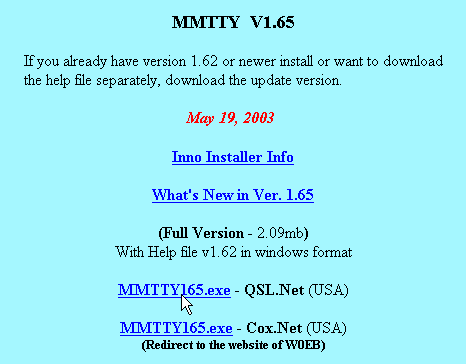
You can download from either location. When you click on either of the download links shown above, you will see the standard download screen. If you are familiar with downloading software off the Internet, go ahead and download the file and run it. MMTTY165.exe is a self-extracting file which means it will extract all the necessary files needed and automatically start the installation process. When the installation is finished, MMTTY.EXE will be installed in the C:/PROGRAM FILES/MMTTY folder. You run the program MMTTY.EXE from that location or create a shortcut on your desktop. For detailed instructions on downloading MMTTY165.EXE from the Web and running it for the first time (including creating a shortcut on your desktop) click here.
![]()